The past year has seen an unprecedented rise in remote work. With the ongoing COVID-19 pandemic, many businesses have shifted their operations to a work-from-home model. This has come with its own set of challenges, such as setting up a home office, adjusting to a new routine, and ensuring reliable internet access. To help ease the transition to remote work, we’ve compiled a list of tech tips that can make working from home more efficient and productive.
1. Establish a Dedicated Work Area
One of the most important things to do when working from home is to establish a dedicated workspace. This could be a spare room, a corner of the living room, or even a closet, as long as it’s comfortable and free from distractions. Having a designated workspace can help you mentally switch into “work mode” and establish a clear boundary between your work and personal life.
2. Invest in High-Quality Equipment
Investing in high-quality equipment can help make working from home more efficient and productive. This includes a good computer, a reliable internet connection, a comfortable chair, and a desk that suits your needs. You might also consider purchasing noise-canceling headphones to block out distractions and improve concentration.
3. Make Use of Productivity Tools
There are many productivity tools that can help you stay on track and manage your workload when working from home. Applications like Trello, Asana, and Todoist can help you organize your tasks, set deadlines, and collaborate with team members. Time-tracking apps like RescueTime and Toggl can help you monitor how you’re spending your time and identify areas where you can be more efficient.
4. Take Regular Breaks
Taking regular breaks is essential for staying productive and avoiding burnout when working from home. Set a timer to remind yourself to take short breaks every hour or two, and use this time to stretch, go for a walk, or do something else that helps you relax and recharge. You might also consider using a mindfulness app like Headspace or Calm to help you de-stress and stay focused throughout the day.
5. Communicate with Your Team
Communication is essential when working from home, especially if you’re collaborating with team members. Make sure to stay in regular contact via email, instant messaging, or video conferencing tools like Zoom or Skype. This will help you stay on the same page and ensure that everyone is working toward the same goals. Be sure to set clear expectations for communication, and establish regular check-ins to stay on top of your work.
In conclusion, working from home can be both challenging and rewarding. By following these tech tips, you can make the transition to remote work easier and more productive. Establishing a dedicated workspace, investing in high-quality equipment, using productivity tools, taking regular breaks, and communicating with your team are all essential for staying focused, motivated, and on track. By prioritizing these tips, you can optimize your remote work experience and achieve your goals from the comfort of your own home.