In today’s world of technology, it’s almost inevitable that we’ll run into some common tech issues from time to time. From computer glitches to software bugs, these issues can often cause frustration and stress. However, with a little bit of troubleshooting know-how, many of these problems can be easily fixed. In this article, we’ll go over some common tech issues and how to fix them through basic troubleshooting.
Slow Computer Performance
One common problem that can be frustrating is a slow computer. Whether you’re trying to get some work done, check your email, or play a game, a slow computer can be a major hindrance. Thankfully, there are a few things you can try to speed up your computer.
First, consider closing any unnecessary programs, as having too many programs running at once can slow down your computer. You may also want to free up some space on your hard drive by deleting old files or transferring them to an external drive. Finally, running a virus scan may also help speed up your computer by detecting and removing any malware or viruses.
Internet Connection Issues
A weak or non-existent internet connection can also cause a lot of frustration. To start, try restarting your modem or router by unplugging it, waiting a few moments, and then plugging it back in. You may also want to check your Wi-Fi signal strength and move closer to your router if it’s weak. Alternatively, if you’re experiencing internet connection problems on your phone, try putting it in airplane mode for a few seconds before switching it back to normal mode.
Software Installation Problems
When it comes to installing new software, things don’t always go as planned. If you’re running into issues with this, first make sure that you downloaded the correct version for your operating system. Additionally, make sure you have enough space on your hard drive for the new software to install. Finally, check to see if there are any known compatibility issues between your system and the software you’re trying to install.
Printer Issues
Printing problems can also be a headache, but there are a few things you can try to fix them. First, make sure that your printer is connected to your computer or network properly. You may also want to try restarting both the printer and the computer. If the printer still isn’t functioning correctly, try uninstalling and reinstalling the printer driver.
In conclusion, while technology can be frustrating when it doesn’t function correctly, understanding basic troubleshooting techniques can help you solve many common tech issues. If you’re still having trouble after trying these techniques, don’t hesitate to seek out additional help from a professional.